Disclaimer – this does NOT work. It’s close, but no love.
As usual there are no good instructions on the net to do this.
First get the source, I already had git installed and I’m actually building Feathercoin instead of bitcoin but it should be the same for both. Also I’m presuming that you already installed the build-essentials like gcc. If not at a minium you should have done:
sudo dnf install automake gcc-c++ openssl-devel gcc makeGo to the folder or make a new folder like bitcoin then
git clone https://github.com/FeatherCoin/Feathercoin.git
Now we need to get and compile Berkeley DB 4.8
wget http://download.oracle.com/berkeley-db/db-4.8.30.tar.gz tar -xvzf db-4.8.30.tar.gz Go to /build_unix/ ../dist/configure --prefix=/usr/local --enable-cxx make (as root) make install
Install the boost C++ files, and the qrencode, And if you want the GUI also add the protobuf:
sudo dnf install boost-devel qrencode-devel protobuf-devel
Now you can run the standard build process thats listed under doc/build-linux.md
./autogen.sh ./configure make


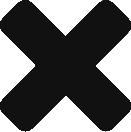

Recent Comments